Frame was developed seven years ago as a stand-alone solution and was later acquired by Nutanix. At its introduction, Frame was revolutionary, because it lets any application run from your browser, without any plugin or extension. Nutanix Frame has conquered a position in the modern workspace market.
To use Nutanix Frame, you don’t need anything more than a browser. It doesn’t matter if you use an Android, iOS, Windows, Linux or a macOS device. As long as a modern browser is available, it works. You can use any type of application, which is virtualized and displayed in the browser window. This can be done from the cloud or your own data center. It allows you to use, for example, Windows applications on your Android tablet, on your Chromebook or your macOS device.
Tip: What is Nutanix and how it conquers the hybrid and multi-cloud world
What is Nutanix Frame?
Nutanix Frame can run anywhere, whether you have your data center or use Amazon Web Services, Microsoft Azure or the Google Cloud Platform. For Frame, it doesn’t matter. In the end, Nutanix Frame is a service that allows you to virtualize desktops and applications on top of your own infrastructure or that of a public cloud provider. From our point of view, Nutanix Frame is a SaaS solution on the infrastructure of your choice.
“A SaaS solution on the infrastructure of your choice”
Frame provides the technology and integration with, for example, identity management, capacity management and the right data volumes so your virtual workloads work smoothly. Frame’s primary goal is that it should work simply and quickly from the location the customer wants. This may also be hybrid or multicloud. Nutanix Frame uses a SaaS controller approach, in which Frame deviates from the competition. The competition often offers a complete and complex solution that you buy as a package, with Frame you only buy a SaaS solution that deploys the virtualization service on your own infrastructure or in the public cloud. You can do this by linking your cloud account within the SaaS environment. Or by connecting your Nutanix infrastructure in your own data center. Or as Nutanix calls it, a “cloud-hosted control plane delivered as a service”.
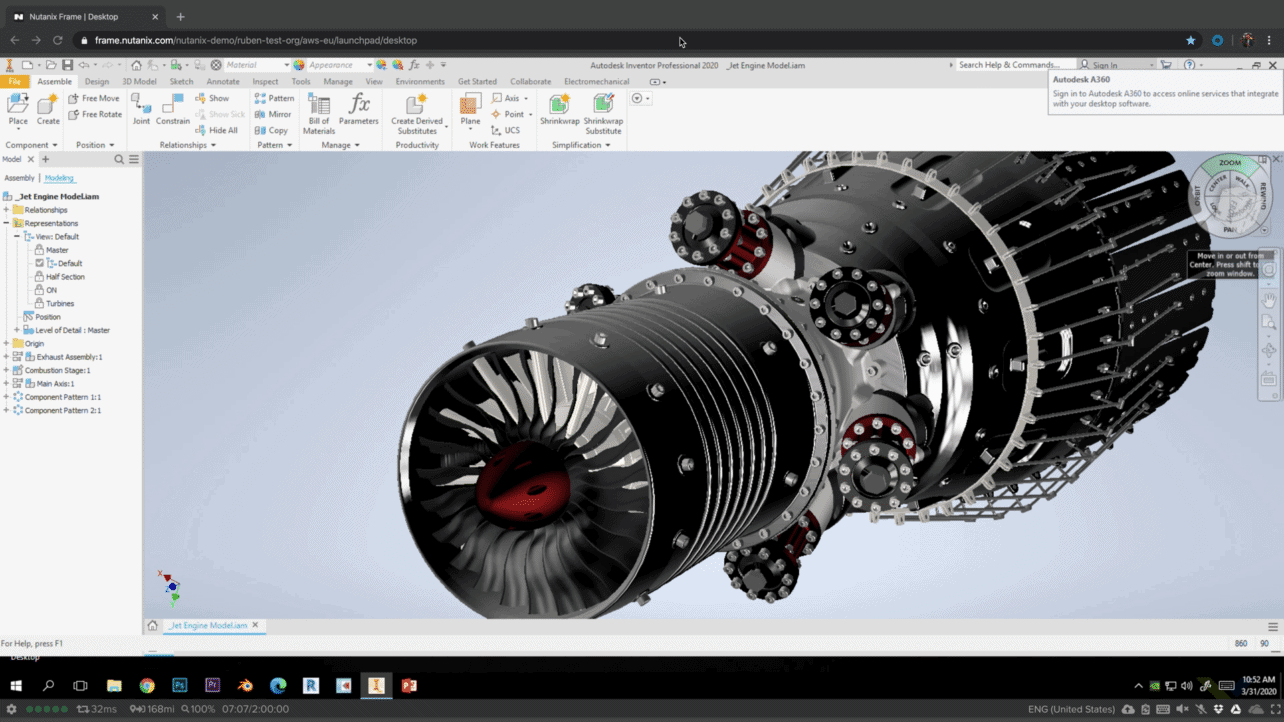
Multicloud and multi-tenancy make product interesting
What makes a product like Nutanix Frame so interesting is that it works quick and easy, combined with support for multicloud and multi-tenancy. This makes the product interesting for multinationals and managed service providers.
The support for multicloud makes it possible to run a workload close to the end-user. The distance between the end-user and the datacenter where the workload is running is critical because when virtualizing applications and desktops, you want to have low latency. The total time between sending and receiving a return signal, allowing you to see what is happening and respond to it. If the latency is too high, working with a virtualized workload becomes impossible and frustrating. A simple example of latency; You don’t want to see your mouse pointer move with a delay of a few seconds, that has to be immediate.
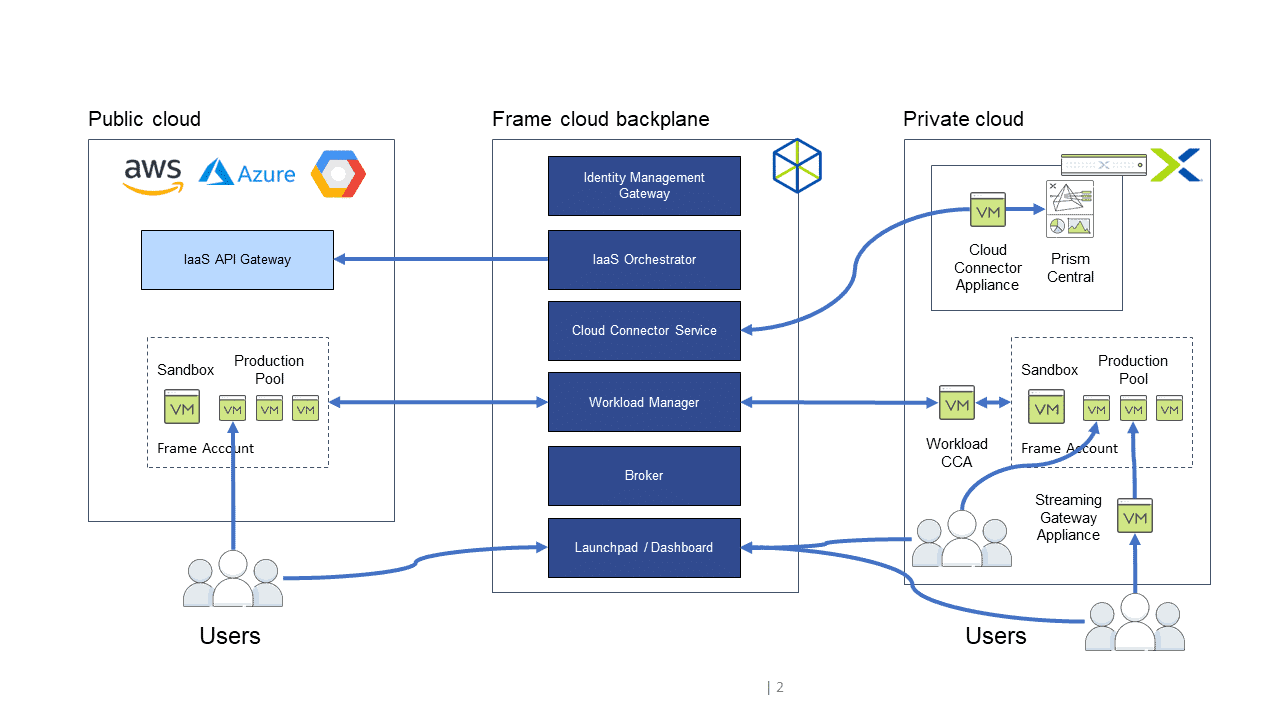
Nutanix supports Amazon Web Services, Microsoft Azure and the Google Cloud, the number of possible datacenters and regions is already huge and still increasing. For large companies that want to use workloads in a more remote location, or organisations for which the public cloud is not attractive, there is also the option to use Nutanix technology in a customer or partner data center. The Frame service can use on-premises and public clouds to run the actual virtual desktops and applications.
Multi-tenancy
Nutanix offers support for multi-tenancy, making it possible to run different environments on one platform that are strictly separated from each other. In this way, a managed service provider can serve hundreds of customers from the same control panel. Without those customers being able to access each other’s data or knowing about it at all. The advantage is also that a managed service provider can use its investments efficiently and can expand faster to more regions, which ultimately benefits the end customer.
For large enterprise companies, certain divisions or business units can use the Nutanix Frame platform separately from each other.
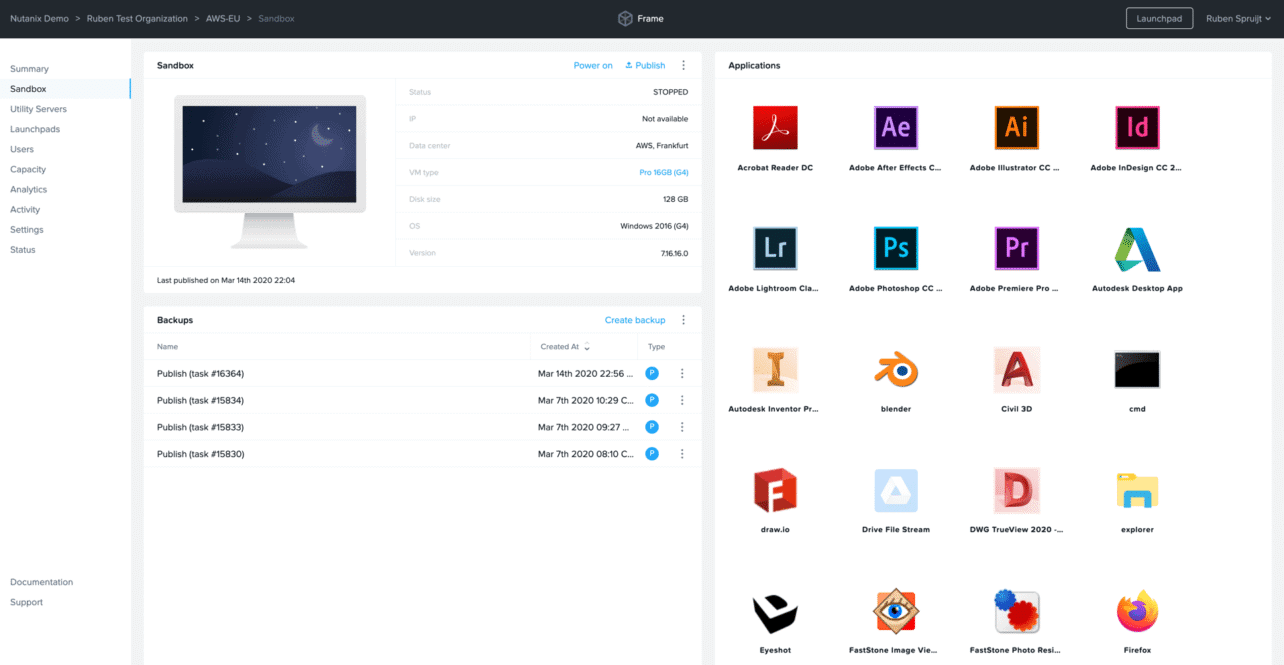
How to install Nutanix Frame?
Nutanix Frame is not an application that you can download and install. To set up Nutanix Frame for your organisation, you will need to log-in to Nutanix.com and license the number of employees that will be using the platform. Then you can log-in to Frame to choose your public cloud environment or on-premises infrastructure. You can also choose to use the Nutanix environment on the public cloud of AWS, Azure or Google Cloud. For smaller organisations, the Nutanix environment can be attractive, Nutanix buys in large quantities and can resell it more affordable. For large customers with their own cloud account, contracts, and the desire to connect to an on-premises data center, the use of their private cloud account is often better.
Tip: How financial services firms can profit from the hybrid (multi)cloud
Once the link to the cloud or the on-premises infrastructure is established, the SaaS environment will roll out a Tenant on the underlying hardware needed to virtualize workloads. It is also possible to link the virtual network to, for example, your existing virtual network in the cloud or to your on-premises network. When using the Nutanix Azure, AWS, GCP subscription it is not possible to connect to existing networks. When a customer uses his own cloud subscription this is possible.
The cost of running a workload in the cloud differs per cloud provider, per region and also per workload. A heavy graphical application needs more than a simple Windows 10 machine with a browser. A standard ‘Cloud PC’ may only cost 20 cents per hour, while a heavy ‘Cloud Workstation’ for video editing can cost as much as 1.50 euros per hour. Of course, you decide what type of virtual machines you use for your workloads and the price tag that comes with it.
Nutanix offers the possibility to turn off machines automatically when they are not in use, so you can save costs. You can also run choose to keep a certain number of machines running, so they can immediately serve other users. You need a separate virtual machine for each active user, so having a few ready to go gives uers a better experience.
Installing the Golden image
Nutanix Frame works with a golden image. A golden image is a Windows installation on which the administrator installs all the applications it wants to make available to its employees. Nutanix Frame will detect which applications are installed and based on that list, you can also virtualize the applications separately.
Through the identity integrations with Nutanix Frame, think of Azure Active Directory, Google or Okta, it is also possible to link a storage service to the Windows environment. In this way, a user receives his Dropbox, OneDrive, Google Drive or Box storage as a default. Companies with their own fileserver environment can also choose to create a drive mapping to a fileserver.
Finally, the administrator must specify how many maximum users are allowed. For each active user a VM must be created so it can be activated quickly. Of course, they do not have to run continuously, so they do not have to cost any money when they are turned off, at most the customers pays for the storage capacity. As an administrator you can also specify a number of buffer instances, these are VMs that are ready to be used. As a user, you prefer to be able to use your application or desktop directly and not have to wait for a VM to boot up.
What about security?
By default, a virtualized desktop is more secure than an endpoint, for the simple reason that every time you log out, the entire environment is thrown away. As soon as you log in, your Windows environment is recreated based on the golden image. Your personal settings are saved and your files are stored on a fileserver or cloud service.
It is therefore important that your golden image remains clean of malware. Companies can install an antimalware solution on the golden image if they deem it necessary. Nutanix Frame offers the possibility to make backups of the golden image, a good practice every time a change is made.
Furthermore, the connection between the user and the workload is encrypted via SSL. For the Nutanix environments, data centers with high iso-certifications as well as SOC2 and SOC3 have been chosen. Everything is GDPR-compliant, in case anyone had any doubts.
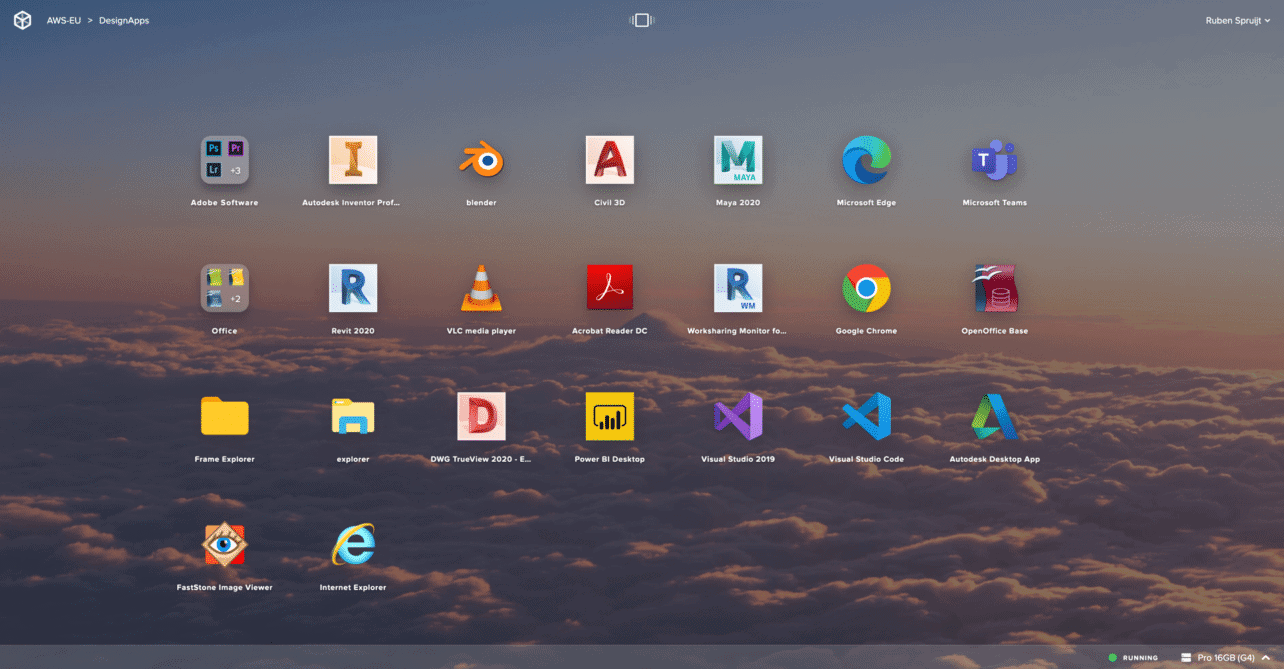
Nutanix Frame in the cloud or on-premises?
A question that will occupy many organisations when implementing Nutanix Frame is the choice between cloud or on-premises. Nutanix Beam is a SaaS solution that is also suitable for Frame. With Beam, you can analyse which workloads you can run the best at what location or cloud compared to the costs, performance and compliance requirements. Companies that already have Nutanix Frame running can easily add Beam to analyse this.
Tip: Why is the hybrid cloud most popular in enterprise IT?
If you’re still in the exploration phase, the question is how much you’re going to virtualize and for which purpose. Is it only for temporary use, a high peak in load, or do you want to use different public cloud regions? Then the cloud or a Nutanix data center is probably the most advantageous. Do you want hundreds or thousands of employees to use Frame regularly or do you have dozens of heavy workloads with constant use, then on-premises in a data center is often cheaper. You can choose to roll out Nutanix Acropolis in your own data center and share the hardware among all employees.
We want to be cloud-only, is Nutanix Frame something for us?
Many companies like to see the traditional Windows applications disappear and hope that soon everything will be SaaS-based. So applications are fast, easy to use and eventually take a lot of IT management out of their hands. This is maybe the ideal world, which you can choose for as a new company or startup, but unfortunately, the reality for existing companies, especially large enterprises, is very different. They tend to use more than 100 Windows applications that cannot be replaced on short notice. Of course, there will be projects to change this, but if they manage to migrate two applications per month to a cloud solution, it will still take them more than four years to get rid of all the Windows applications. In the meantime, you still need a solution. Besides, at Nutanix, they don’t believe that the Windows application will disappear altogether but that it is part of the modern workplace. Many Windows applications do have added value and sometimes do their work very well and very efficiently, so replacing them with a cloud/web model is not always wise or possible. In large companies, Windows applications will probably still continue to exist. With a solution like Frame, they are also easy to maintain for a longer period, which may also save substantial investments. Ultimately, Frame also allows you to virtualize a single application in the browser, allowing you to take a cloud approach. This is not desirable for every application. For something that is important but is only used occasionally, it is a handy solution and cheaper than replacing it altogether.
Conclusion
Ultimately, Nutanix Frame is a simple and easy way to quickly virtualize desktops and applications in the cloud or your on-premises data center. The benefits of multicloud and multi-tenancy are huge. It is also very flexible and usable for small to large organisations.
Tip: What is Nutanix and how it conquers the hybrid and multi-cloud world
