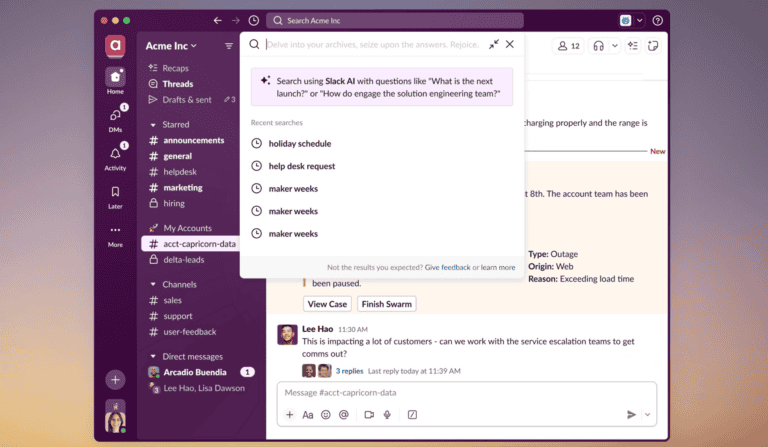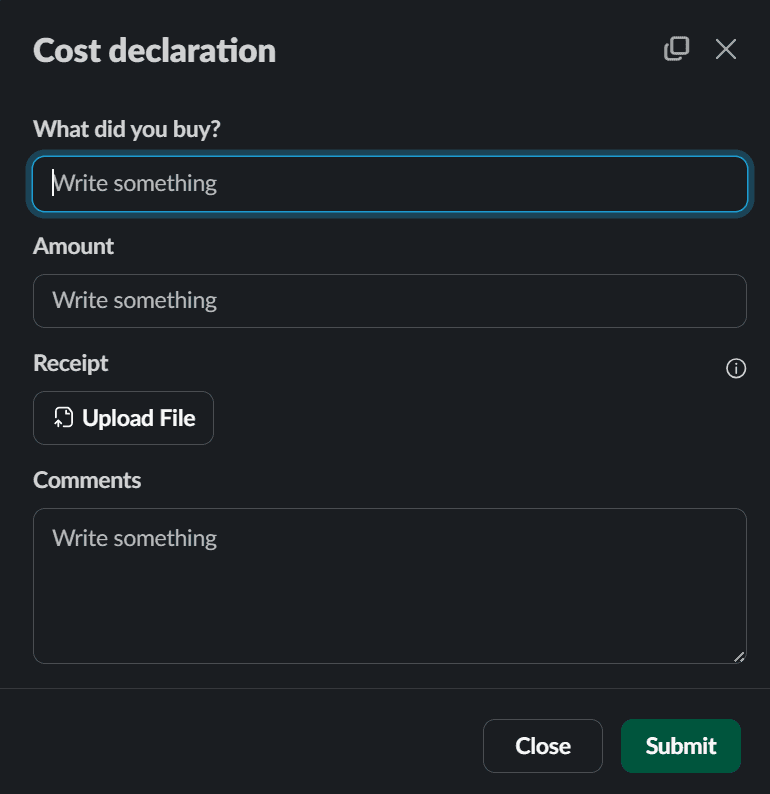Which way does Salesforce want to go with Slack? That’s what we’ve been wondering for some time. After several interviews and the announcement of WorkOS, it is starting to become clear what Slack should become and why Salesforce acquired it.
In recent years, Salesforce has expressed a vision around Slack. It has to become the digital headquarters of organizations, the application where everything is possible. After that vision, Slack came up with mostly Salesforce integrations. It became increasingly a Salesforce tool and less a tool for organizations and developers who do nothing with Salesforce. That direction worried us a bit because not every organization is a Salesforce customer; therefore, not everyone is waiting for that strong Salesforce sauce.
In several interviews and conversations with Salesforce, we communicated our worries, and in return, they gave us some more insights. Among other things, we spoke with Salesforce co-founder Parker Harris, who is now Slack’s CTO.
Slack is building an application ecosystem
Last year, they began integrating Salesforce into Slack. With its own button in Slack’s left menu, Salesforce data could be loaded directly, and actions could be performed in Salesforce. With the advent of a fully owned Salesforce button in Slack, our question was: When can we start adding our own buttons to Slack and show data from SAP, Workday, or another SaaS tool, for example?
The answer was short: not anytime soon, because the user experience must be guaranteed. It won’t work if you start loading third-party SaaS tools with their design and vision of how applications should look and feel. We learned that Slack was considering a move towards a kind of App Store, like Apple. However, no decision has been made on that yet. That way, Slack can create an SDK in which the objects are defined for developers to build a visual interface for Slack. It sounds interesting, but it also requires a considerable commitment from partners, which is not always guaranteed. Nevertheless, now that Slack has presented WorkOS, we are starting to see the first steps in this direction.
Slack Channels get more and more features and buttons
Slack is a tool that allows you to collaborate. Slack consists of two main components for collaboration: direct messages (private messages) and channels.
Those Channels have gained more features in recent years. Now, it’s also becoming visually apparent how Slack will present them. For example, within a Channel, you also have a Canvas, on which text, lists, images, tables, and charts can be displayed. Lists quickly became popular, so recently, Lists was added. You can now also add to-do lists to a Slack Channel. Finally, you can add workflows to a channel to perform specific actions. This can be done within Slack and in external systems via API calls.
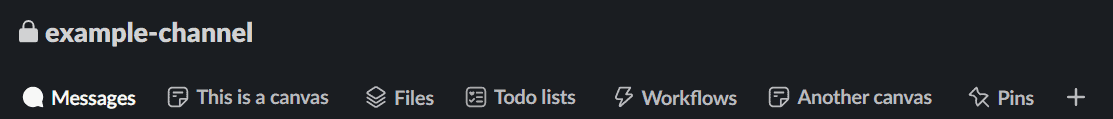
Since a few weeks ago, several buttons have suddenly appeared at the top of a channel to switch between the channel, lists, canvas, and workflows. It’s obvious that more options will be added in the future. There is also a settings menu where you can manage the buttons. So, instead of giving third parties their own button in the left menu, Slack is making it possible to link more and more things to a channel. You can also add multiple canvasses or lists to a single channel.
Agentforce in Slack
One of the things that is added is the ability to talk to AI agents. This will allow you to ask questions about data present in Slack and in Salesforce. What’s new is that Slack will now also index documents shared in Slack. So, if you regularly share Word, Excel, or PDF files, you will soon be able to get information about the information in those files through the search engine or the AI agent. Integrations with Box, Google Drive, and Microsoft OneDrive will soon become searchable with the Slack search engine. Of course, only for those with permission to do so.
Perhaps more important are the possibilities of interacting with third-party AIs. You can potentially do this even with a team. For example, Adobe has integrated an AI agent into Slack that allows you to generate images. Anthropic, Cohere, and Perplexity have also built their own AI agents for Slack.
The idea is that the Slack Marketplace will soon be well-stocked with new AI agents.
Slack AI gets more features
The AI within Slack is also getting more features to support users. In addition to the improved search engine mentioned earlier, you can soon build a workflow with a few commands. Example: “Remind the team every Monday at 9:00 a.m. to give an update on their work” or “send a welcome message to anyone added to this channel”.
Slack’s famous Huddles are also being infused with AI. After a call, you can automatically get a summary of the Huddle with the action items discussed. These can all be summarized on a single canvas page.
Major improvements to use Slack as a digital headquarters
A few years ago, Salesforce gave a presentation in which it stated that Slack should become the digital headquarters of an organization. The application where everything happens and where data is easily accessible. Within that vision, we, as Techzine, developed integrations and looked into making Slack our digital HQ. We succeeded reasonably well, but with all the innovations in the past few months, there is still room for improvement.
Many more templates have now become available to use Slack more effectively. Whether you’re working on a marketing plan or a project, Slack has developed templates where you get a custom canvas, a populated to-do list, and some workflows so your team can get off to a good start right away.
Slack Forms
Another significant improvement that rolled out last month is the improvement to Slack Forms. Slack does not yet have modules to display information on besides the canvas. To gather information, though, it has had forms for years. Within a workflow, you can create a form to collect information. For example, if someone wants to ask for a day off, you can create a form for that and insert it directly into Workday, so all a manager has to do is validate it.
However, the essential function of uploading files into a form was missing. If you want to report a bug, create a ticket, or submit a declaration, you often need to include some evidence. That wasn’t possible before, but today, it is. With that, Slack forms have become much more powerful.
Slack becomes the ecosystem for collaboration
With all these innovations and improved integrations with third parties, Slack is becoming an increasingly powerful tool. You can do more and more from within Slack, and you don’t have to open as many other applications. This is very nice for employees today. Organizations have far too many applications; too much time is lost when opening and working with poorly optimized applications. The more you can do from one application, the better.
Slack research shows that employees spend 41% of their day on tasks with little value. Nearly half of all employees can’t easily find the information they need to do their jobs. Even more stand-alone applications with even more AI aren’t going to solve that problem; organizations need an integrated approach. Slack is eager to take that role by becoming the central platform for employees where they can find everything and perform as many tasks as possible, elementary tasks that are easy to automate.
Organizations that are able to do that right will benefit greatly. So, for organizations like Workday, developing their own Slack AI agent offers added value, and there are dozens more organizations to think of.
Is the Channel approach enough, or does Slack need an intranet?
At this point, we only question whether the Channel approach is sufficient. If you work in a project team, all the functions you may need around it can be folded into a channel just fine. However, where do you put those functions if you want to automate things at an organizational level? For example, asking for a day off, claiming expenses, asking about your paycheck, HR policies, etc? This is undoubtedly an innovation and development at Slack that is still evolving. We are curious to see if there will eventually be a dashboard or intranet within Slack for organization-wide functions.
In any case, what Slack has accomplished now is that it has added value over Microsoft Teams, for example. However, we suspect Microsoft will come up with an answer soon.