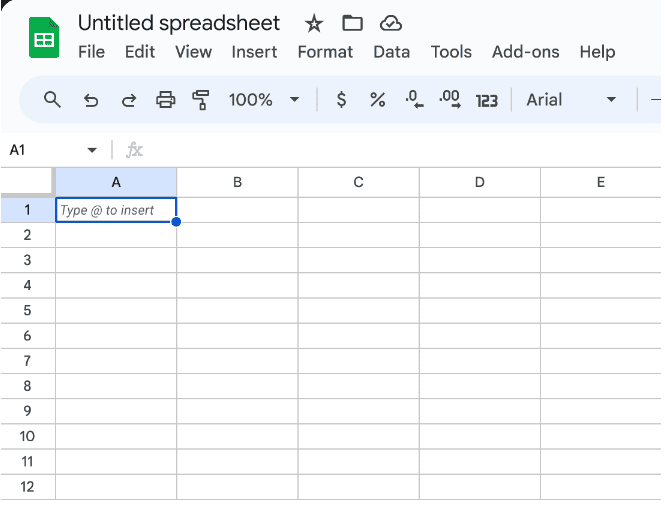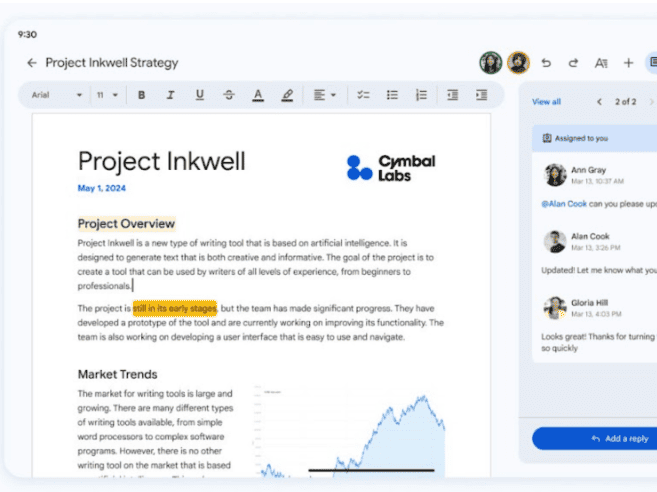Workspace has recently received two new features. The Smart Canvas feature has gained more functionality on Sheets, while several Workspace applications are getting a new look on Android. With Google Cloud Next on the horizon, more innovations within the Workspace suite are expected to be unveiled.
First, Google Sheets is getting a new set of features related to the Smart Canvas feature. This will allow users of the application to add information about users with Gmail or Workspace e-mail addresses, other files within the Google suite or YouTube videos, to list some examples. These so-called “smart chips” are further outlined on Google’s support page. Within spreadsheets, they can be added with an @ and the e-mail address or file name in question.
There is also a new design for the Docs, Sheets and Slides apps for Android. The company showed it off with a visual example below.
Focus on AI, but more to offer
There have been quite a few additions to Google Workspace recently. The enterprise platform gained support for passkeys, the increasingly popular login method, in early June. On the privacy front, Google has also been focusing on the role of generative AI. VP of Product Management at Google Workspace Yulie Kwon Kim already promised that “your data is your data” and will not be used to train AI models. Interaction with the AI features on Workspace would remain safely within the walls of the platform.
Also read: Google Duet AI available for pre-order
To simplify migrations, Google offers Takeout. This tool makes it possible to move data from one Google account to another, as well as migrate Workspace content out of Google. So those who choose Workspace instead of another platform for the business suite can then easily shift away from it and migrate all data in a relatively simple manner.
From Aug. 29 to 31, Google Cloud Next will take place in San Francisco, where updates to Workspace are expected, in line with what the tech giant has had the habit of doing before.