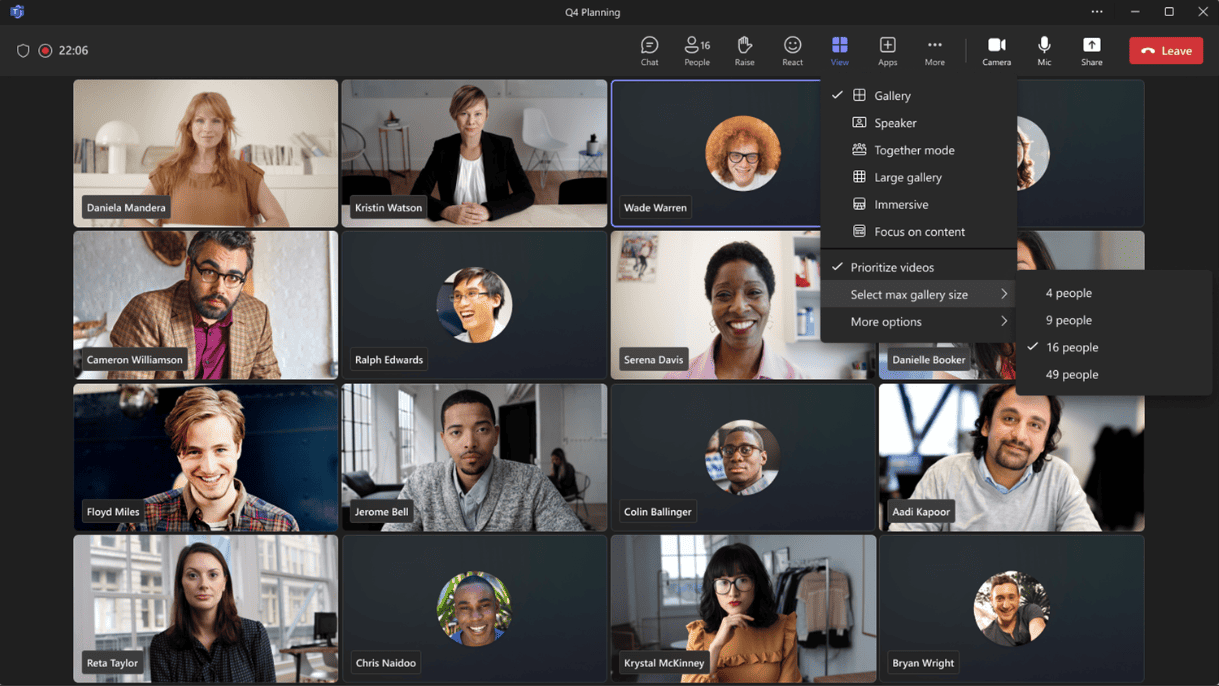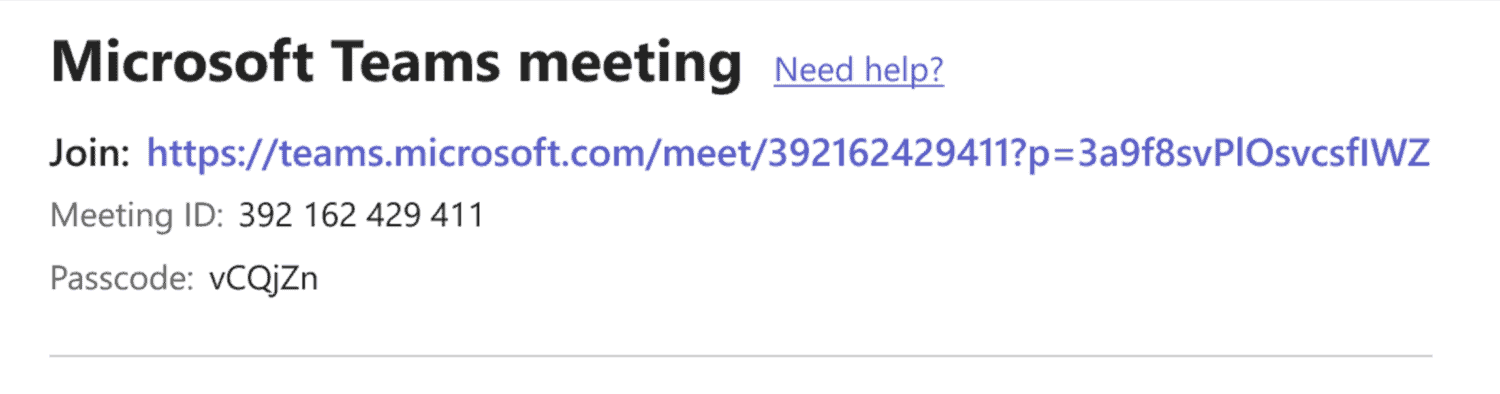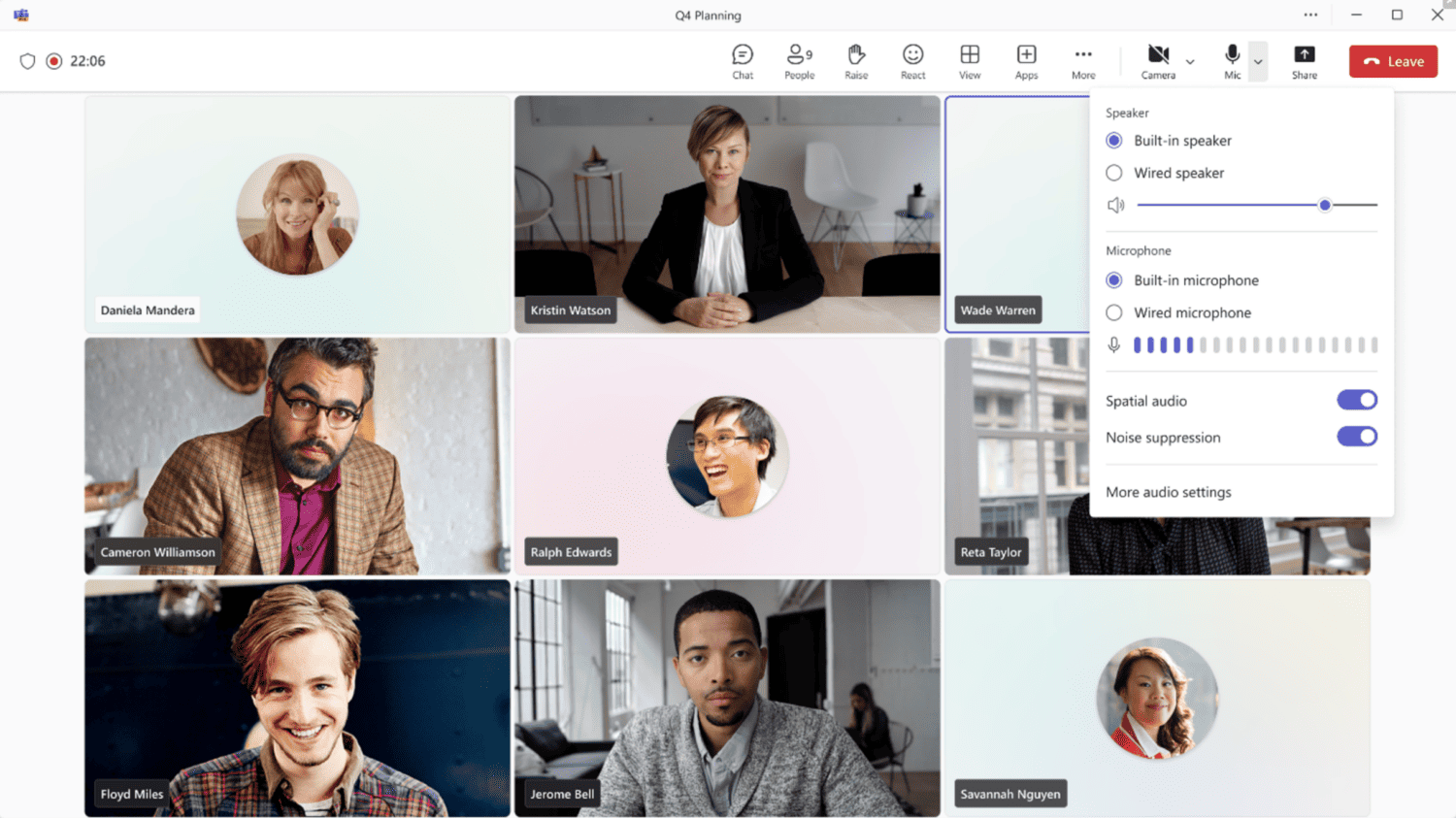A series of innovations will make Microsoft Teams faster, simpler and a more unified experience.
Microsoft is trying to make Teams more visually consistent and predictable. For example, each user will now have an identically-sized tile, irrespective of their webcam being turned on or not. Each participant is shown in a 16:9 aspect ratio, with 16 participants (4 by 4) as the default option. One can also opt for 4, 9, 16 or 49 joint windows at a time.
In addition, some users have voiced their discontent with seeing their own webcam screen. Therefore, from now on it will be possible to shield this window from yourself, while other users will still receive the webcam image.
Also, Microsoft will now give higher priority to speakers and users who have raised a virtual hand. Again, this should ensure that the image changes less quickly than before, providing a more consistent experience. Groups participating via a Teams Room will have a larger window so that all participants can be seen. This is still customizable. Since existing meeting products from Poly (HP), for example, further customize these windows to highlight the speaker, users may want to set this up differently than the Microsoft default.
Together Mode has also been improved, with a layout that makes sharing content even more accessible. Users can be provided with a shared background so they blend in better with the material being presented. This feature will appear in Public Preview in early February.
Better customizability, faster access
Furthermore, there is more customizability in Teams. Those who don’t agree with the color palette Microsoft has chosen can change it. Should the default dark mode not be to your liking, that can also be adjusted to light mode.
Users can get into a meeting faster from now on. Microsoft explains that employees’ schedules are becoming increasingly crowded with hybrid and virtual meetings, so the company is responding accordingly. Important information (Meeting ID and Passcode) is now more clearly shown under the button to join a Teams call. This will be available starting in February. Set to follow later in the year is the addition of the shortened Teams link, which is still relatively long:
The free and paid versions of Teams will also integrate better with each other. From now on, users of the free client will not have to respond to a Teams invitation via a browser: they will land directly in the Teams app.
Simpler control of audio and video should fix possible setup errors more quickly. Settings such as using the correct audio output and volume are no longer hidden behind a few extra submenus. Other options such as changing the background also become more quickly accessible.
The new Teams: simplified and clarified
Now that Teams and other conferencing apps are pretty well established, Microsoft’s main concern seems to be usability. With over 320 million users, Teams is considered a very successful product, possibly spurred by some questionable practices from Microsoft to drive adoption. Meanwhile, Teams is no longer bundled with Microsoft 365, which should satisfy EU regulators.
Regardless, Teams has become a lot more widely available in the last year. In addition to introducing a faster client for Windows and Mac a few years ago, the app has finally been on Android Auto recently. Virtual Desktop Interface users have additionally had an improved Teams app at their disposal since December.