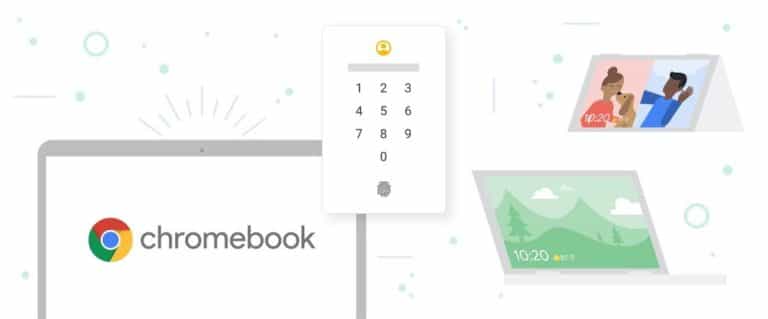Google has announced that version 88 of ChromeOS will support WebAuthn. This allows its users to log in to a website with biometric data such as a fingerprint.
In a blog post, Google has described all new features in ChromeOS 88. With support for WebAuthn it is possible to log in to a website with a pin code or, if your Chromebook has one, a fingerprint scanner. Several services have already added support for WebAuthn to their websites, including Dropbox, GitHub, Okta, Microsoft and Twitter.
Another new feature in ChromeOS is the ability to customise the lock screen. Users can select their own background or slideshow and display information such as the weather and what music is playing. Basic media controls are also available.
Official web standard
The World Wide Web Consortium released WebAuthn as an official standard in 2019. All major browsers now support the protocol, and more and more websites are adding the features to their login pages.
The idea of WebAuthn is that users no longer need to create a separate password for each website. Instead, users can log into accounts with biometric data such as fingerprint or iris scans, mobile devices or FIDO security keys.
Cheap laptops for students
Chromebooks have become very popular recently. The laptops are widely used by students who need to work from home. After all, they are cheap, easy to use and well secured by the schools’ IT management.
Microsoft also seems to want to capitalise on the success of ChromeOS. The company is developing a highly stripped-down version of Windows 10, called Windows 10X. From the first leaked images, this operating system looks very much like ChromeOS in terms of both appearance and functionality. Microsoft is most likely planning to use it on cheap laptops as well.