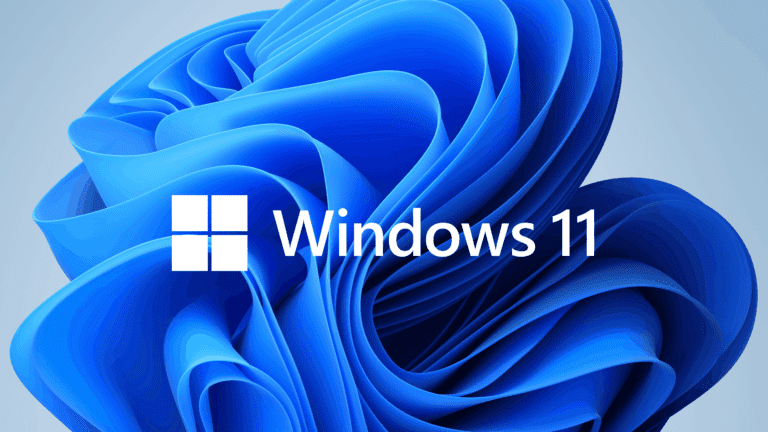The latest update includes a fix for slow file transfer over SMB
Microsoft has fixed a known issue that causes a performance slowdown when copying large files over SMB, according to BleepingComputer. The problem was occurring to users who had installed the Windows 11 2022 update.
The Server Message Block (SMB) protocol is a network file sharing protocol that allows applications on a computer to read and write to files and to request services from server programs in a computer network, according to Microsoft. Using the SMB protocol, an application (or the user of an application) can access files or other resources at a remote server. This allows applications to read, create, and update files on the remote server.
Bug in SMB, now fixed
The known issue was causing file transfers via SMB to slow down significantly. The bug, however, has finally been fixed with the KB5022913 February 2023 non-security preview update released on February 28. That update also introduced the newly announced Moment 2 features, according to BleepingComputer.
“This update addresses an issue that affects copying from a network to a local drive. Copying is slower than expected for some users,” Microsoft noted in the update advisory for OS Build 22621.1344.
Microsoft’s Ned Pyle had detailed the problem in a blog post in October. Pyle said that “there is a performance reduction in 22H2 when copying larger files from a remote computer down to a Windows 11 computer or when copying files on a local drive.”
Microsoft did not share details on the actual performance decrease, but BleepingComputer says that “according to user reports, the time needed for file operations on affected systems could more than double in some conditions”.
The KB5022913 update allows Windows admins to test improvements and bug fixes that will roll out to all Windows users with next month’s Patch, expected to arrive later this week, the article notes.
This update is optional and does not contain security updates. Accordingly, users will need to check for updates from Settings > Windows Update, and then click the ‘Download and install’ button.