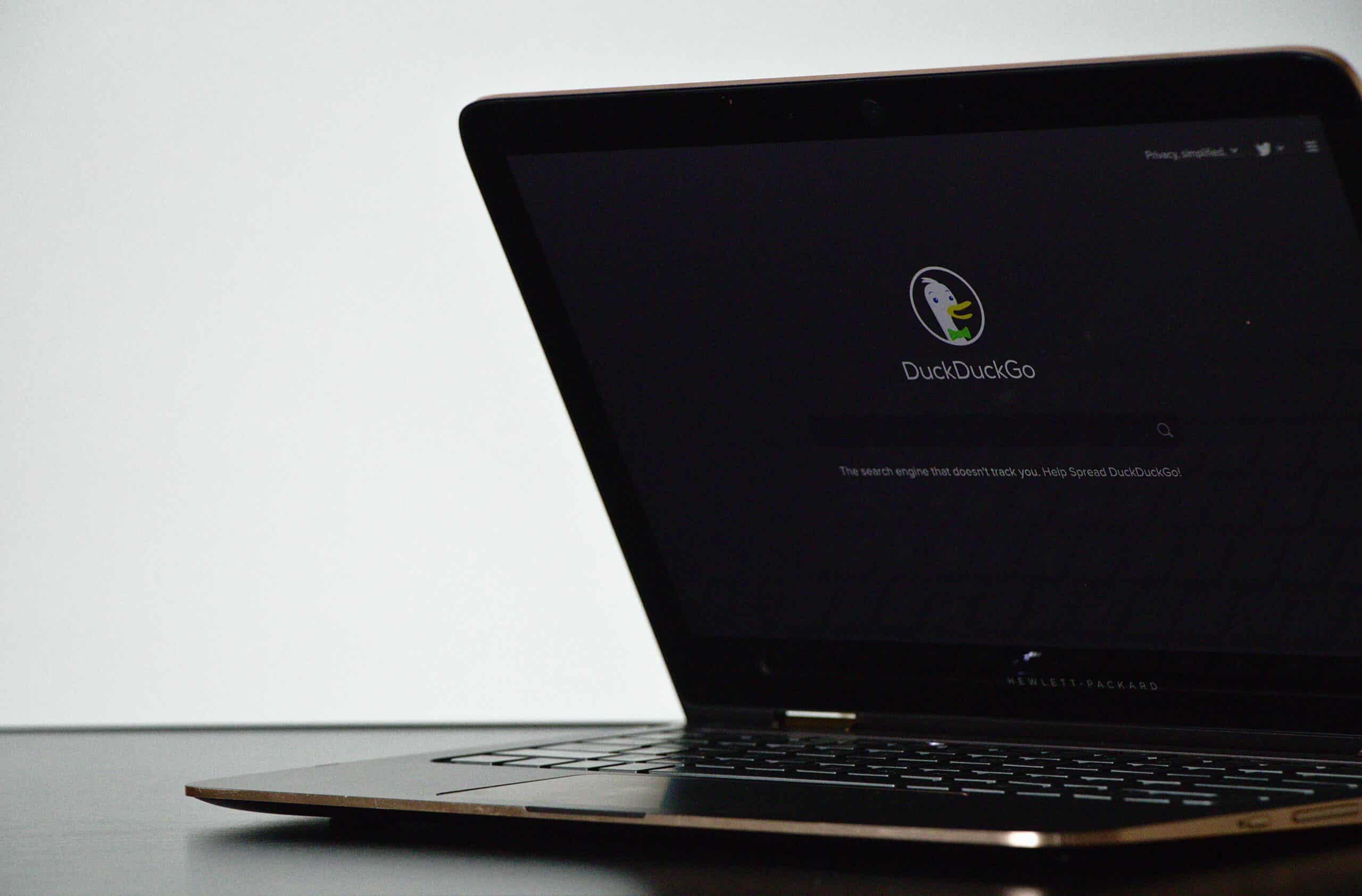The Windows rollout comes nine months after the browser’s public availability for Mac users. Currently in public beta, the Windows browser incorporates many of the privacy safeguards found in its iOS, Mac, and Android counterparts.
As users start their DuckDuckGo browsing journey, they can import passwords and bookmarks from other browsers or password managers. Although the browser currently does not support extensions, DuckDuckGo plans to incorporate this feature.
One notable inclusion in the browser is its password manager, which can automatically remember and fill in login credentials. Additionally, DuckDuckGo for Windows offers the convenience of suggesting secure passwords for new logins.
Built-in ad-blocker
DuckDuckGo’s commitment to privacy shines through in the browser’s ad-blocking capabilities. The browser eliminates ads by blocking invasive trackers before they can load.
The browser also features Duck Player, a built-in video player designed to shield users from tracking cookies and personalized ads while watching YouTube.
Although YouTube still records video views, Duck Player ensures that the videos watched through it do not contribute to users’ personalized recommendations or their YouTube advertising profiles. Users can keep the feature enabled at all times or opt-in on an individual video basis.
Not the Mac-experience yet
DuckDuckGo has expressed its commitment to bringing the Windows browser on par with its Mac counterpart by improving startup performance, introducing tab pinning, enabling HTML bookmark import, expanding options for the Fire Button, and incorporating additional privacy features.
The release of the Windows browser coincides with DuckDuckGo’s recent beta launch of DuckAssist, an AI-powered summarization feature.
Drawing on natural language technology from OpenAI and Anthropic, DuckAssist provides concise answers to straightforward search queries, leveraging the search engine’s active indexing of Wikipedia and other reference sites.