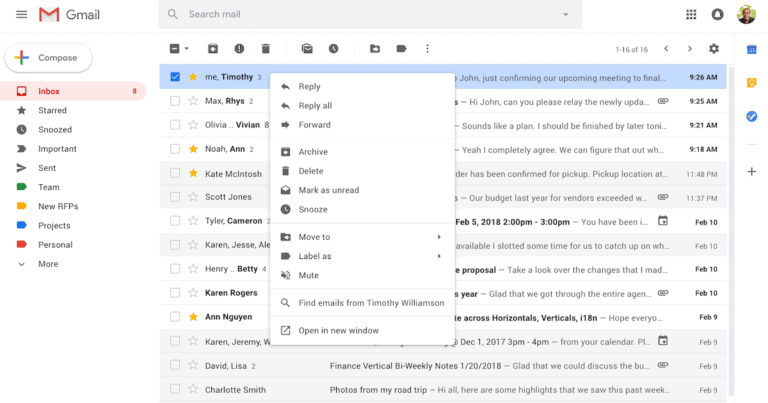If you right click on a mail in Gmail, you will soon see a lot of new possibilities. The improvement is part of Google’s recent push to give its mail client a major upgrade.
Gmail gets a much more useful right-click menu. If you right-click on a mail today, you will see barely four options, including the option to archive or delete the mail, to tick it as read or to open it in a new tab. By the end of the month a lot of options will be added.
This way your mails will soon be able to answer or forward much faster. Adding labels or putting the e-mail in the right folder is also made easier. With one click you can also filter your inbox on mails from the sender of the indicated mail in question.
Inbox functions
We know the Snooze function from Inbox. Google will soon be putting an end to this alternative client for Gmail, to the great frustration of the enthusiastic users. In order to meet their needs, Google is now trying to include the most popular Inbox functions in Gmail as well.
Google still has a lot to make up for. His mail client receives less support than Microsoft’s Outlook, which is not only used much more within a business environment, but is also considered better by users.
Google has already rolled out the function to Rapid Release Domains, where the new menu is starting to become visible. The rest of the users have to wait until February 22nd, after which it can take a few more days before the function becomes visible.
This news article was automatically translated from Dutch to give Techzine.eu a head start. All news articles after September 1, 2019 are written in native English and NOT translated. All our background stories are written in native English as well. For more information read our launch article.