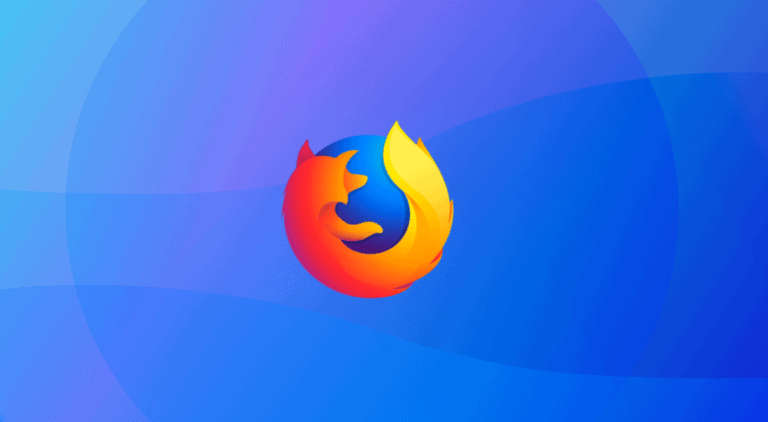Mozilla has made it easier to switch to Firefox on Windows with recent changes. Microsoft offers a method to switch the default browser to Edge on Windows 10 with just one click. Other browsers cannot use this method, they have to use a less efficient process that requires multiple clicks.
The one-click browser switch is not available for others, only to Microsoft. Mozilla seems to have gotten tired of the situation. In version 91 of Firefox, released August 10th, Mozilla has reverse-engineered how Microsoft sets Edge as the default in Windows 10 and enabled Firefox to quickly become the default.
The old way
Before this change, users would have to go to the Settings portion of Windows and select the default browser while ignoring Microsoft’s plea to keep Edge going as the default browser. The reverse-engineering means you can set Firefox as your default from within the browser, which then does all the work of changing the default in the background. The move bypasses Microsoft’s anti-hijacking protections built into Windows 10 to ensure that malware cannot hijack default apps. Microsoft says that this is not Windows-supported.
Mozilla seems to have become tired
It seems the team behind the browser grew weary of the more complicated way of setting up a default browser. Microsoft is planning to make the process even harder in Windows 11. A Mozilla spokesperson said that people should have the ability to set defaults easily, which Windows doesn’t provide.
All operating systems, the spokesperson said, should offer official developer support for default status so people can easily set defaults. That is not the case in Windows 10 and 11, which is why Firefox chose to rely on other aspects of the Windows environment to give people an experience akin to what Windows provides to Edge users when they choose Firefox.