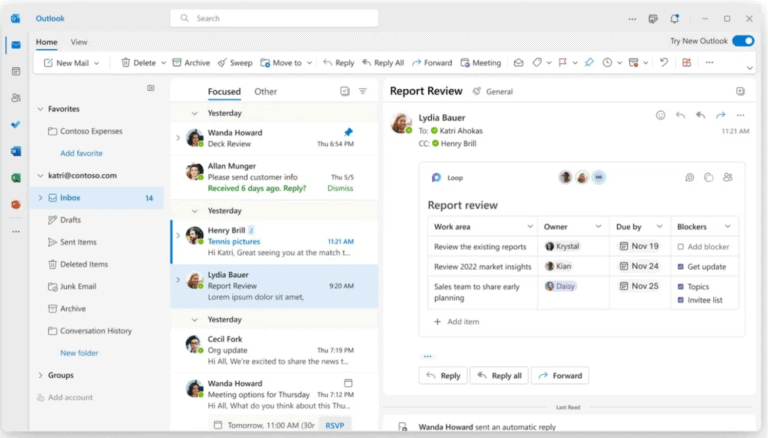In the Office Insiders Beta Channel, Microsoft has begun sending out the new Outlook for Windows client to testers, according to a new ZDNet report by Mary Jo Foley.
A week after the new “One Outlook”/Project Monarch client surfaced, Microsoft announced the release of the new Outlook for customers with Microsoft 365/Office 365 business and school accounts on May 17.
Only paying users with their commercial or education mailbox set as their default sender account in old Outlook for Windows and those in the Beta Channel will see the “Try the new Outlook” choice in the top right corner of the Outlook for Windows client according to company officials.
What’s new in the new Outlook client
As predicted, the new client looks and feels quite similar to the present Outlook for the Web/Outlook.com clients.
Message reminders, a calendar board, a single view for email, calendar, and to-do, and support for a test version of Loop components are among the new features.
By utilizing the “@thenameofthefile” convention to view alternatives, users may rapidly attach files and documents saved in the cloud to email messages in the new Outlook client.
What else is in the works
Loop components refer to the renamed and modified Fluid Framework components users can embed in chats, emails, meetings, papers, or pages. They include tables, notes, tasks, and even a customer-sales record in Dynamics 365.
Many anticipated new Outlook features are still unavailable in this preview edition, including multi-account and offline functionality, which is currently “under development.” Support for Outlook.com, Gmail, iCloud, and other iMAP accounts and existing Outlook capabilities like Quick Steps and Search Folders are all indicated as “in development.”
POP support is noted as a feature that is being investigated, while US Government Cloud, Outlook data (.pst) files, and Folder reordering are all listed as features in the works.