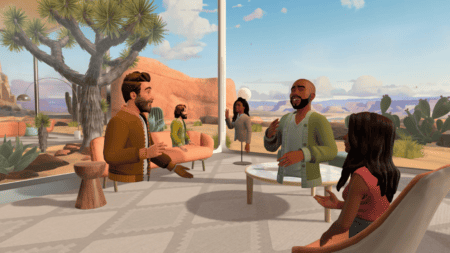The Microsoft Surface Book 3 is the most powerful and versatile laptop in the Surface range. What’s unique about the Surface Book 3 is that it’s not only a powerful business laptop, but it can also function as a tablet. Techzine decided to tackle the 13.5-inch Surface Book 3 and find out if the Surface Book 3 is worth its hefty price tag.
At first glance, the Microsoft Surface Book 3 looks like a standard laptop, but appearances can be deceiving. A button on the right side of the keyboard disconnects the screen, which allows the Surface Book 3 to be used as a tablet. Microsoft solved this in a technically smart way: the largest battery and the GPU are in the keyboard and the tablet part houses a small battery and the CPU. This way, the tablet remains light and thin but is still fully functional as a Windows device. Working on a presentation on the train ride home or watching a movie after a long day at work? It is no problem at all.

For more demanding tasks or a full day of work, the keyboard has to be connected, which can be done in two ways. With the screen facing forward, Surface Book 3 becomes an ordinary notebook; if you move the screen backwards, it enters the so-called Studio Mode. If you fold it flat against the keyboard, it is ideal for graphic work in combination with the optional Surface Pen. You can also pitch the Surface Book as a tent, which is perfect for a presentation to a group of colleagues.

When the laptop is closed, there is a small gap between the two halves near the hinge, and this results in the Surface Book appearing slightly less secure than a regular laptop. If you put some pressure on the top when it’s folded down, it will give way a little, but not enough that we expect it to have an impact on the lifespan. Apart from those details, the use of materials and the beautiful finish of the Surface Book 3 stand out. The whole device is made of magnesium, resulting in a tablet that is especially light for its size and processing power.

Sufficient ports
The Microsoft Surface Book 3 features two USB-A ports and a single USB-C port. The laptop is compatible with all USB devices and is also future-proof. That said, a second USB-C port would have been a useful addition: the laptop does not have an HDMI port, and if you would like to connect a display, the only USB-C port is already in use. Of course, that can be solved with a USB hub, but it is a pity that this is a requirement. We also find the lack of Thunderbolt support on the USB-C port somewhat disappointing; Microsoft states that it does not consider Thunderbolt safe enough for its Surface products.

Although Microsoft omitted the SD card reader on the Surface Laptop 3, Surface Book 3 can handle SD cards. That is an excellent addition, especially for those who regularly work with a camera. Furthermore, the Surface Book 3 has a magnetic charging port, and the tablet features a 3.5 millimeter audio jack and a second magnetic charging port.
Lovely keyboard
Microsoft has done an outstanding job on the keyboard of the Surface Book 3. Even on the 13.5-inch version we tested, the keys are big enough and spaced far enough apart. The key travel is quite substantial, and the keyboard gives sufficient feedback. In short, it types lovely.
The trackpad is also excellent. The surface feels pleasant; it is rough enough to offer some resistance, but not too rough. Multi-finger gestures are recognized effortlessly by the trackpad, and this makes working on Surface Book 3 very enjoyable.

The position of the Surface Book 3 power button on top of the left side takes some getting used to. When using the device in tablet mode, it makes sense, but with a laptop, it might feel a bit weird at first. Next to the power button is a volume button, so you can easily adjust the volume even in tablet mode. In laptop mode, you can also use the volume buttons on the keyboard.
The display is disappointing
Rather than a 16:9 screen like most laptops out there, the Microsoft Surface Book 3 uses a 3:2 screen. This means that the screen is a bit taller than most displays, which can be useful for working with documents or visiting websites. If you want to position two windows side by side, it becomes less convenient as the windows will become very narrow. For most productivity tasks, however, the taller screen is useful, and we like it.

The quality of the display does not entirely convince us. The lighting of the screen is not entirely even, and the screen colour is a bit on the warmer side. Furthermore, the brightness is not very high, and the screen is quite reflective. If you’re indoors, this shouldn’t be a problem, but if you want to use the Surface Book 3 outside, it’s not ideal.
The sharpness of the screen is fortunately quite alright. The 13.5-inch version we tested has a touch screen with a resolution of 3000×2000 pixels, and the 15-inch version has a resolution of 3240×2160 pixels. That comes down to a pixel density of 267ppi in the small version and 260ppi in the large version. The screens are touch-sensitive by default, and the Surface Pen is supported.
Powerful specs
The Surface Book 3, with its versatile design, may not come across as a very powerful machine, but it definitely is. We’re dealing with the most powerful Surface laptop yet. The 13.5-inch version is equipped with a 10th generation Intel Core i5 or Core i7 chip, and the 15-inch version has a 10th generation Core i7 by default. The laptops can be equipped with up to 32GB of working memory and a 1TB SSD. The Surface Book 3 13.5-inch has a GeForce GTX 1650 GPU. For the 15-inch version, Microsoft offers a choice of a GeForce GTX 1660 Ti or Quadro RTX 3000. With the latter option, Surface Book 3 is also a serious alternative for graphics professionals or people working with CAD systems such as SolidWorks.
The version we tested has a Core i7, GTX 1650 and 32GB working memory and runs incredibly fast. All basic tasks go smoothly, running a bunch of programs and tabs simultaneously is no problem, and even more demanding applications such as Photoshop do not require a lot of effort. Despite the compact design, we haven’t experienced any overheating with the Surface Book 3.

Microsoft claims about 17 hours of battery life with light use for the 15-inch version of the Surface Book 3 and about 15 hours for the 13.5-inch version. While that may sound nice, we haven’t gotten close to those numbers in our tests. With medium usage (browsing and text processing, ~2 hours of video watching, light Photoshop work), high screen brightness and recommended power settings, the laptop lasted about 6 hours in our test. That number can certainly be stretched and 10 hours with light use seems feasible, but 15 hours is too much to ask. This means that the Microsoft Surface Book 3 still has a decent battery life, but doesn’t perform as well as Microsoft promises.
Complete hardware
The hardware of the Microsoft Surface Book 3 is extensive. The laptop does not feature a fingerprint scanner, but the Windows Hello camera does an excellent job regardless. As soon as you are correctly seated in front of the laptop, it unlocks itself, and the system itself is also properly secured. Windows Hello data is stored on the TPM 2.0 chip in the Surface Book 3. That chip also provides secure BitLocker encryption on this machine.
Especially for business users, Microsoft optimised the Surface Book 3 for video calls with, for example, Microsoft Teams. Thanks to the built-in far-field microphones, you can also be heard when you’re not sitting directly in front of the laptop.
Of course, there is a webcam located above the screen, which is a 5-megapixel camera that unfortunately has trouble getting skin tones right. On the back of Surface Book 3 is an 8-megapixel camera that is usable when the device is in tablet mode. The quality of the camera is not very good, and we can’t really think of a practical use case for it.

The speakers of the Surface Book 3 are a bit disappointing as they are located in the tablet next to the screen. As tablet speakers, they’re not that bad. When compared to the speakers in the average laptop however, you’ll notice that the speakers are just too small to produce a spacious and full sound.
Conclusion
With the Microsoft Surface Book 3, Microsoft delivers an incredibly comprehensive and powerful laptop. The thin and light device is well constructed, and it is a nice addition that the screen can be disconnected to use as a tablet. With the option to put a powerful Quadro-GPU in the Surface Book 3, it can even handle heavy graphical workloads.
In addition, the hardware is complete, and the battery is good, which means the Surface Book 3 will help you throughout the workday. The convenient unlocking through Windows Hello, the delightful keyboard and the excellent trackpad make the device a pleasure to work on.

However, there are also some drawbacks, which are unfortunate considering the high cost of the Surface Book 3 (1.899 to 4.149 euros depending on the configuration). The display has a good aspect ratio and is sharp enough, but is not ideal in terms of brightness and colour rendering. The speakers are not ideal either, although that’s a defensible compromise given the versatile design.
In the end, Surface Book 3 is a wonderful device that is definitely worth your while. The Book-design has its price, and the display is not optimal, but on the other hand, this laptop is incredibly powerful and versatile, and has a lot of good features, which still makes it an excellent device.
- Versatile design
- Delightful keyboard
- Extremely powerful
- Complete
- Brightness and reflectiveness of the screen
- Price