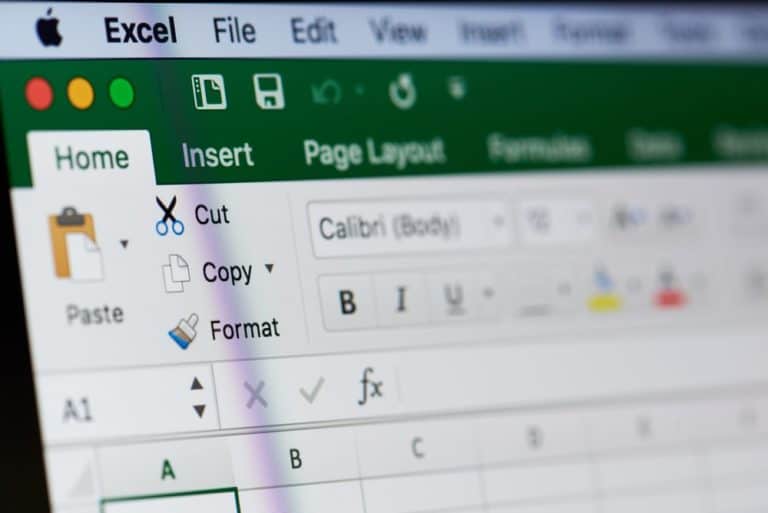The latest news out of Redmond is that the world’s most popular spreadsheet app just got a whole lot easier to use.
This week Microsoft announced that it has added a number of performance improvements to its popular spreadsheet app, Excel. The web version of the program will now feature faster workbook loading, scrolling, selection, navigation and cell modification.
Danielle Rifinski Fainman and Dror Yashar of the Microsoft Excel Team announced the enhancements in a blog post.
“With an uncompromised goal to provide our customers with the ideal, fast, and smooth user experience, we’re excited to announce the latest significant performance improvements in Excel for the web,” they wrote.
They explained that the team had addressed and improved several scenarios, including opening workbooks, navigating within a workbook, and other interactions.
Highlights of the new features
The following are some of the new features announced this week.
- Loading – Microsoft have significantly reduced the time it takes to load a workbook. This makes it faster for users to start working in Excel for the web.
- Scrolling – Scrolling is a fundamental part of working in Excel. Now, even in incredibly complex sheets, scrolling is smooth and fast, according to the team.
- Selection – Even more fundamental than scrolling, is the need to interact with content in your workbook. Microsoft have optimized the speed of cell selection, so you’ll experience less lag and a more fluid experience when working in the grid.
- Navigating – The team has optimized several navigation actions: find/search, Go-To, page-up and page-down are all now faster.
- Modifying – The new version features faster cell editing and formatting.
Google Sheets also gets a facelift
Google Sheets also announced enhancements this month. The app now features an option to find active cells and ranges via a new range name box.
Google added a range name box, located to the left of the formula bar, to improve navigation in Google Sheets.
Previously, active cells were only indicated by a blue outline and could be located by scrolling or using the arrow keys. Now, users can use the range name box to jump directly to coordinates and named ranges in a sheet.