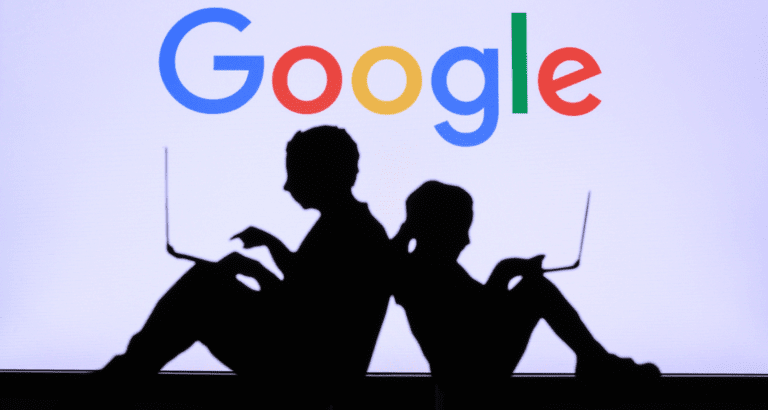Google released updates that increase the performance of Workspace applications on tablets. The company released Android 12L earlier this year to make tablets easier to use. It plans to upgrade more than 20 popular applications to improve compatibility on larger tablet displays.
Google released new capabilities for Drive, Docs, Sheets, Slides, and Keep. The most noticeable feature is the ability to move text and pictures between two Workspace applications opened side by side. For instance, you can now drag text or pictures from applications like Chrome or Sheets and drop them into an existing document or spreadsheet column.
Furthermore, users can now rapidly upload files to Google Drive by dragging and dropping them into the app. They can also insert links into Drive files by dragging them into an open program such as Keep Google also introduced the ability to open two Drive windows side by side. To do so, select the three-dot menu on any Drive file and click ‘Open in new window’.
Finally, Google is offering shortcuts for users of tablets with keyboards. Simple keyboard shortcuts like select, cut, copy, paste, undo, and redo can now rapidly navigate through Drive, Docs, and Slides.
Over the coming weeks
Not everyone can access the features right away. Scott Blanksteen, Android’s senior director of product management, said in a blog post that the changes would roll out over the coming weeks to Android devices with large displays and Google Workspace accounts.
Tip: Google sees future in Android tablets, makes hefty investments