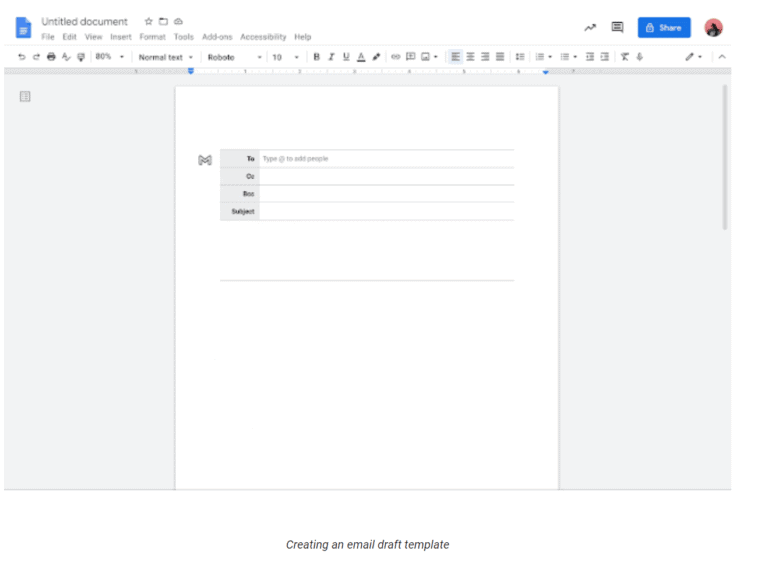Google has announced the launch of a new feature in Docs that will make it simpler to write emails using the corporation’s word processor. It’s part of Google’s “smart canvas” strategy, which promises to integrate Google’s productivity applications like Meet, Docs, and Gmail in a seamless fashion.
Like the other smart canvas capabilities in Google Docs, the email draft format is reached by pressing the @ symbol and then selecting “Email draft” from the context menu. The email may then be written, complete with recipients, a headline, and a body.
Select the Gmail icon on the left to access the email service when it’s prepared to send.
Collaborative email got a boost
The functionality appears to be particularly beneficial for emails that need numerous contributors, as it allows everyone to edit them together in a Google Doc and provide comments and recommendations.
You could copy and paste content between the two Google products previously, but the whole idea of the smart canvas is to make transitioning between services like this more manageable.
All Google Workspace subscribers and those on traditional G Suite Basic and Business versions will be able to use the email draft functionality, which was revealed last month.
Headed to the walled garden
It’s now going out to quick-release domains, but most users will start seeing it next week.
The smart canvas concept is related to office productivity suite aspirations that date back to OpenDoc in the 1990s: smaller bits of information like charts, writing, and pictures become more flexible and linked. It’s comparable to Microsoft’s Fluid Office document concept, which debuted in 2020.
All of this connectivity will be helpful and has the potential (for Google) to entice customers away from competitor tools like Zoom or Slack and toward Google’s unified platform.