Microsoft has added a OneDrive integration to Skype. This makes it possible to share files with others in the program without leaving the program. The integration is available for all platforms except Mac and Linux.
Earlier it was also possible to share files from the OneDrive cloud with contacts via Skype. To do this, the OneDrive app had to be opened and a link had to be copied to that file. Through that link the contact could get to the file. However, because of this, users had to switch between the two programs.
Send file
This process has now been made easier with the integration. However, in order for the integration to work, the Microsoft account used for Skype must be the same as that used for OneDrive. The files can then be found under the ‘Content and tools’ panel.
To share a file, the user clicks on the ‘+ Add-ins’-button and then on the panel. Here is an option for OneDrive. After it is opened, the desired file can be clicked on and shared in the chat via the ‘Send’-button. OneDrive supports more than three hundred file types, allowing you to share many types of documents. These include Office documents and PDFs.
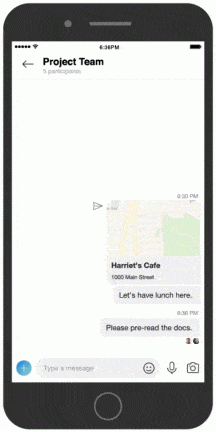
If the recipient is on his phone or tablet and has OneDrive installed on it, the document opens directly in the app. If the app is not installed, the file on the OneDrive website is opened. If the receiver is on a desktop or laptop, the file opens in the browser.
The update must be rolled out to all Skype users. The integration is in the latest version of the app.
New features
Microsoft has recently added many new features to Skype. It used to be just an online call service, but nowadays it is also possible to record calls, translate them directly and subtitle them. With the addition of various integrations, it has also become a useful tool to work with.
This news article was automatically translated from Dutch to give Techzine.eu a head start. All news articles after September 1, 2019 are written in native English and NOT translated. All our background stories are written in native English as well. For more information read our launch article.