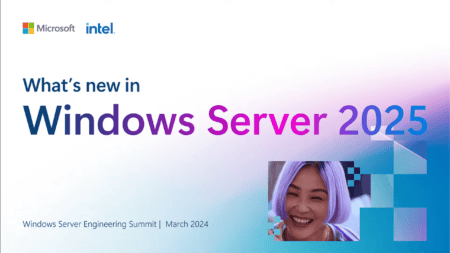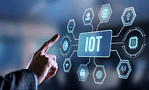This week, Microsoft released the KB5014697 update for Windows, which impairs the ability to use wifi hotspots on some PCs.
Users can utilize the hotspot function to share their connection to the internet with other devices via wifi. It works with host devices that access the web through wifi, Ethernet, or a mobile internet connection. Unfortunately, while trying to operate as a host for other devices, specific workstations running the newest Windows Update will lose internet access.
Which Windows versions are affected?
According to a Microsoft support document, Windows devices may be unable to use the wifi hotspot capability after downloading KB5014697. While using the hotspot feature, the host device’s internet connection may be lost when a client device joins. The problem affects Windows 8.1, Windows 11 and various Windows Server and Windows 10 versions.
Wifi hotspot not working
Microsoft is working on a long-term solution, but in the interim, it recommends the following workaround. You can disable the wifi hotspot feature to solve the problem and restore internet connectivity on the host device. Removing the newest Windows Update may be worth it if you need to use your PC as a hotspot until Microsoft issues a patch.