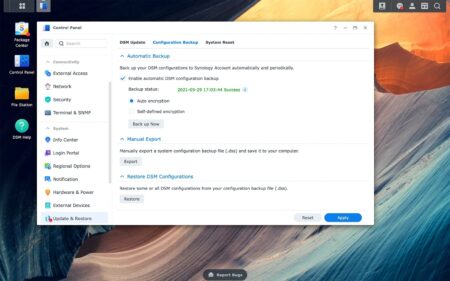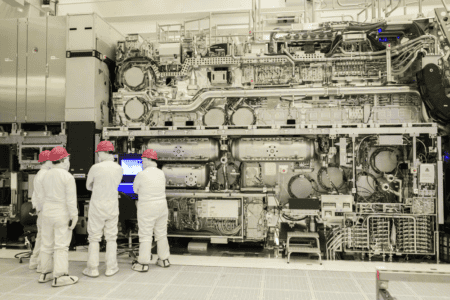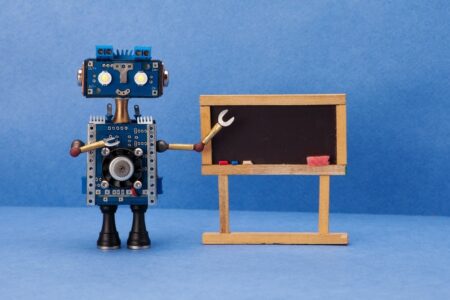NAS servers have traditionally been popular backup destinations. In recent years, however, alternatives have emerged for backup strategies. Still, dedicated NAS vendors can be of interest, as they pay close attention to keeping backups affordable. To do this, they use on-premises systems and the cloud.
A good backup strategy is essential for business operations. Indeed, with more and more technologies supporting business operations, the likelihood of data unavailability is increasing. Unexpected IT outages, ransomware attacks and accidental file deletion are all causes of unavailable data. If backups are in order, your organization has an answer to the ever-increasing risks. They are the safety net when things actually go wrong around infrastructure and data.
In this article, we figure out what options are available when you choose a NAS as a tool in your backup strategy. We do this primarily based on Synology, as that brand is a popular choice among businesses.
How do you properly set up your backup policy?
If you’re wondering exactly why you would choose a NAS server as a dedicated backup destination, it’s a good idea to look at the 3-2-1 strategy. The 3-2-1 strategy is known within the industry as a method for actually being able to restore data when problems arise. The 3-2-1 rule assumes that you have at least three copies of your data (3), two of which are kept on different storage media (2). One copy is ideally located outside the corporate network (1).
The first step for protecting data will come from local backups. You place the copies of the data on different storage media. It can be a NAS server or, for example, an external drive. With these local copies, you can take care of many of the potential problems. Think of files on the PC that have been encrypted by ransomware. In that case, the data can be restored from the NAS.
However, only local backups do not provide enough protection. Data on local storage media can become inaccessible due to fire, natural disasters or theft of the equipment. A copy outside the home network does provide an answer to that. For this backup location, the cloud is suitable. A company has a guarantee that data is always available through this additional step.
Synology has a variety of features available for realizing the 3-2-1 strategy. One of the most notable features, as far as we are concerned, is Hyper Backup. It allows users to backup copies of NAS data to different locations, just as the strategy dictates. It can be another NAS server or the Synology C2 Cloud. Through Hyper Backup, an administrator can control a lot of backup tasks, such as schedules and policies. Hyper Backup thus fills in the 3-2-1 strategy and provides a hybrid approach to data protection.
Also read: Synology C2 Transfer Business update focuses on secure file transfers
Protecting endpoints and services
Synology sees businesses cannot really ignore this 3-2-1 strategy anymore. Information and devices across the enterprise must be protected to ensure business continuity. A good start in that protection starts with protecting Hyper-V and VMware virtual machines. Synology offers deduplication and block tracking technologies for this purpose. It is possible to restore to the original hypervisor or another instance after configuration.
In addition, Synology’s philosophy is that endpoints should be central to backup policies. Thus, the NAS vendor offers features to centralize and automate backups of entire Windows or Linux PCs and servers. When a company actually faces unreachable data, it can deploy bare-metal or file-level recovery. It is even possible to perform a physical-to-virtual (P2V) recovery to the hypervisor.
As additional protection, Synology focuses on file servers. For this, agentless backup of rsync or SMB-compatible file servers is available, which should make it easy to implement protection for existing file server infrastructure.
Microsoft 365 and Google Workspace
Within Synology’s philosophy, SaaS also occupies a role. To endorse that, Synology has built solutions for Microsoft 365 and Google Workspace. Almost every company uses one of these software solutions. That makes the data attractive to hackers, simply because there is a lot to get. In fact, the data is a very attractive target since not every organization is aware that they are partially responsible for protecting their Google Workspace and Microsoft 365 data.
With Active Backup, it is possible to move Microsoft 365 copies to a NAS server. For the valuable cloud data in Microsoft Exchange Online, OneDrive for Business, SharePoint Online and Teams, the administrator can formulate guidelines. After setting up Active Backup configurations, businesses can quickly restore Microsoft 365 data in case of an emergency.
For Google Workspace, Synology has similar functionality. The Active Backup feature allows data from Google Drive, Gmail, contacts and calendar items to be copied to Synology NAS servers. The Active Backup feature supports easy finding, restoring and exporting of items.
Backing up to other devices
The 3-2-1 strategy dictates that multiple copies be eventually written away in multiple locations. Only with multiple copies is it possible to be prepared for any possible data loss scenario. One flavor in this focuses on having copies available on multiple local devices.
Organizations can arrange those local copies securely and affordably by backing up to an additional NAS server. In this case, they purchase a second NAS in addition to their existing server for the purpose of data protection. From the NAS, configurations can be set for scheduling backup jobs for data, applications and system settings. Additionally, the Snapshot Replication feature can be used, which allows snapshot and replication jobs to be defined for high-traffic files or iSCSI LUNs. High availability is guaranteed by Synology in the case of two NAS servers through real-time synchronization of storage. This does require dual controller models.
Although copying from NAS to NAS will work for many businesses, there are other ways to achieve the second local copy. Consider storing the data on an external drive. Synology’s Hyper Backup feature is built for this situation and supports a variety of backup options and destinations. It applies compression and deduplication for space efficiency. Hyper Backup can also optionally archive applications and system settings. If you only want to export files when plugging in an external drive, the USB Copy feature is more common.
Role of the cloud
If you want to be as prepared as possible for possible problems with data, then the cloud is the location that cannot be ignored. It is the final step in the 3-2-1 strategy, for which there are several options. For example, you can choose to protect only files. Synology then offers the ability to connect to existing public cloud accounts like Google Drive, Microsoft OneDrive and Dropbox. The Cloud Sync feature helps synchronize files.
For many organizations, however, it will make more sense to choose a dedicated cloud product. Such a product allows shared folders and system configurations to be backed up. Major cloud platforms often offer dedicated services, but Synology itself can also support this with C2 Storage. Ultimately, it supports customer choice with Hyper Backup, although it wants to differentiate itself from hyperscalers. This by applying AES-256 encryption to ensure data privacy. Price is also an important issue in this regard. Synology offers a 30-day trial period, after which there are several subscriptions to choose from.
Synology targets price
This brings us to the point where Synology wants to make a difference in the backup market. Above all, the NAS vendor wants to be an affordable option. The company’s servers must be cheaper than other backup sites on the market, while Synology software also focuses on price. Services such as Active Backup for Microsoft 365 and Active Backup for Google Workspace are free to use. For its part, C2 Storage offers various subscriptions to make the cloud attractive as a storage location. This allows Synology to fulfill the 3-2-1 strategy and properly shape companies’ backup policies.