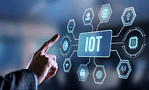Sharp today announced a new brand name within its portfolio. Synappx will eventually be a full suite of products, applications and services, all focused on collaboration and productivity in the workplace. The first two services are Synappx Go and Synappx Meeting. We were able to get a closer look at these before launch.
The name Synappx derives from the synapses in our brains. These represent the space between nerves and allow two neurons to communicate with each other. So they are a crucial part of the brain. It also indicates the important role that Sharp is giving to the new line of products, applications and services. After all, without synapses, messages don’t arrive and the brain doesn’t work properly.
New generation with new needs
A major reason for Sharp to come up with Synappx is that the workplace is in need of change. That’s not just because of the covid situation we’ve been in for the last 18 months. Hybrid working received a huge boost lately, but the conversation isn’t new for organizations. Many of them already discussed it before corona struck. Admittedly not as much as after the outbreak of corona, but in essence it’s not completely new.
Further, Sharp also sees that the younger generation is interacting with devices in a different way. That is, the smartphone and to a lesser extent the tablet is the starting point. Besides mobile first it is also cloud first for that generation. As an organization, you have to respond to that. Sharp thinks the Synappx portfolio can offer this.
Synappx Go
The first service Sharp is announcing today is Synappx Go. With this, Sharp takes the mobile device as the starting point. With Synappx Go you can set up an ad-hoc meeting from your smartphone to quickly share certain files, presentations or documents. During the demo we received, there was still a tag attached to a Sharp Windows Collaboration Display, but in time, of course, these tags will become part of the equipment. All you have to do is hold your phone up to tag and you connect. A display agent in your network establishes the connection via the corporate network.
In addition to setting up an ad-hoc meeting, you can also use Synappx Go to control a Sharp multifunctional (MFP) or printer. The first step is to send a print job to a central agent from a phone. When you walk up to the printer of MFP of your choice and present the phone to a tag, the agent will release the job. This means you don’t have to first choose a machine you want to print to. With trends like hot desking and other flexible setups in organizations, that’s a handy feature. You can now always choose the printer or MFP that is closest to you.
The Synappx Go app has deliberately been kept fairly basic. Obviously, it wouldn’t make sense to cram too much options into it, given its ad-hoc nature. This does not mean, however, that it’s short of options. Sharp added a host of common cloud storage services for example, so you have your files at your disposal. In addition, you can set which video conferencing tool you want to use. A handy extra functionality is that the app acts as a presenter during a presentation/meeting.
If you want to print something, you can configure all the settings that you normally have. So if your printer or MFP has a finisher, you can also choose to put a staple through a stack of prints.
All in all, the Synappx Go application comes across as fairly complete to us. We don’t particularly like the desing of the app, though. We see a lot of shades of gray. Then again, that’s not the most important thing about an app like this. The functionality is much more important, and Sharp did a nice job in that department. We are curious to see how quickly the ad hoc meetings and sharing of documents will be adopted in practice. On the other hand, perhaps we are already too old for that, and don’t understand that many younger employees will be doing this in droves.
Synappx Meeting
Where Synappx Go focuses on the ad-hoc meeting, Synappx Meeting is a desktop application that focuses on scheduled meetings. It is mainly about streamlining the actual execution of a (partly virtual) meeting. The application resides on the PC that controls a screen and displays the scheduled meetings in the room in which it resides. The app contains everything you need to hold the meeting. Besides the connection with the conferencing app you want to use, it also connects with the cloud storage that must be accessible during the meeting. Again, as with Synappx Go, this is all contained in a single application. In principle you only need to press a single button to get everything ready and to start the meeting.
Once the meeting is underway, Synappx Meeting has one more handy feature up its sleeve. You can extend the meeting in 30 minute increments. This will immediately appear in the agenda of that room. Whether it is possible to extend the meeting depends on what else is in the agenda. If another meeting starts immediately after the current one, you cannot extend it.
If you’re done with the meeting, you once again only need to press a single button, Sharp promises. Ending a meeting often doesn’t get the attention it deserves in conference rooms, and the software you use there. However, you don’t want to leave anything behind for the next meeting. Leaving the room “clean” applies not only to the physical environment, but also to the virtual one. If you press the button in Synappx Meeting to end the meeting, the application will close all connections. It also ensures that everything is neatly updated in the cloud storage.
There are of course several ways to set up meeting rooms properly. For example, more and more Teams Rooms and Zoom Rooms devices are coming onto the market, and Cisco has a vast range of hardware for Webex as well. Sharp opts for a different route and takes the combination of PC and screen as its starting point. That has the advantage that you have many more options. You’re not tied to a single platform. The problem with this approach, however, often was that it was not always easy to offer all those different options in an orderly fashion. That is what Sharp is trying to do with Synappx Meeting. At first glance it seems to work quite well.
Get insights
The two applications described above are not really services in themselves. They do become services if you include the portal that Sharp has developed for the applications. The admin portal for Synappx is an extension of the portal Sharp customers are already familiar with it. Within this portal you can of course manage settings and devices. More interesting than that, in our opinion, is the possibility to see how people inside the organization use the hardware and the software. Are all meetings on schedule, or do you see that many meetings go on for too long? Are there problems with equipment and the like during meetings? Which platform has more problems than usual? You can find the answers to all these questions in this portal. This should also make the admin’s life a bit more fun.
All in all, Sharp comes out of the starting blocks with two pretty potent applications in Synappx Go and Synappx Meeting. To a certain extent, you do need to have Sharp equipment in place to use it at this point in time. This applies in particular to the printing part of Synappx Go. Also, we suspect that displays with tags will mainly be from Sharp itself for the time being. Synappx Meeting is virtually agnostic, as far as we can tell. The application runs on any PC, and it does not appear to matter what type or brand of display you use. In practice, organizations that already do business with Sharp will be the obvious first customers for these new applications, we suspect. In any case, it gives Sharp a good opportunity to have a new and different conversation with customers.
We don’t have the exact prices for Synappx Go and Meeting yet. If we find out what they are, we will add that information to this article. What we do know is that Synappx Go is charged per user and Synappx Meeting per room.